Symbolic Reference and Hardware Models in Python
- The Traditional Hardware Design and Verification Flow
- An Image Downscaler as Example Design
- The Reference Model
- The Micro-Architecture Model
- Comparing the results
- Conversion to Hardware
- Combining symbolic models with random input generation
- Specification changes
- Things to experiment with…
- Symbolic models are best for block or sub-block level modelling
- Conclusion
- References
The Traditional Hardware Design and Verification Flow
In a professional FPGA or ASIC development flow, multiple models are tested against each other to ensure that the final design behaves the way it should.
Common models are:
-
a behavioral model that describes the functionality at the highest level
These models can be implemented in Matlab, Python, C++ etc. and are usually completely hardware architecture agnostic. They are often not bit accurate in their calculated results, for example because they use floating point numbers instead of fixed point numbers that are more commonly used by the hardware,
A good example is the floating point C model that I used to develop my Racing the Beam Ray Tracer, though in this case, the model later transistioned into a hybrid reference/achitectural model.
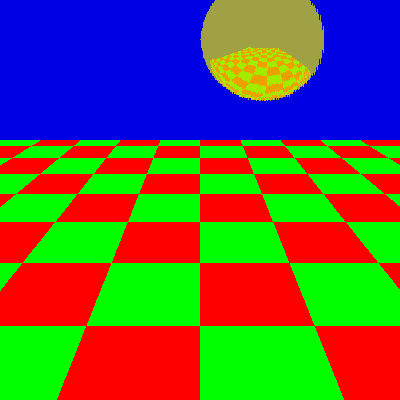
-
an architectural transaction accurate model
An architectural model is already aware of how the hardware is split into major functional groups and models the interfaces between these functional groups in a bit-accurate and transaction-accurate way at the interface level. It doesn’t have a concept of timing in the form of clock cycles.
-
source hardware model
This model is the source from which the actual hardware is generated. Traditionally, and still in most cases, this is a synthesizable RTL model written in Verilog or VHDL, but high-level synthesis (HLS) is getting some traction as well. In the case of RTL, this model is cycle accurate. In the case of HLS, it still won’t be.
The difference between an HLS C++ model1 and an architectural C++ model is in the way it is coded: HLS code needs to obey coding style restrictions that will otherwise prevent the HLS tool to convert the code to RTL. The HLS model is usually also split up in much more smaller units that interact with each other.
-
RTL model
The Verilog or VHDL model of the design. This can be the same as the source hardware model or it can be generated from HLS.
-
Gate-level model
The RTL model synthesized into a gatelevel netlist.
During the design process, different models are compared against each other. Their outputs should be the same… to a certain extent, since it’s not possible to guarantee identical results between floating point and fixed point models.
One thing that is constant among these models is that they get fed with, operate on, and output actual data values.
Let’s use the example of a video pipeline.
The input of the hardware block might be raw pixels from a video sensor, the processing could be some filtering algorithm to reduce noise, and the outputs are processed pixels.
To verify the design, the various models are fed with a combination of generic images, ‘interesting’ images that are expected to hit certain use cases, images with just random pixels, or directed tests that explicity try to trigger corner cases. When there is mismatch between different models, the fun part begins: figuring out the root cause. For complex algorithms that have a lot of internal state, an error may have happened thousands of transactions before it manifests itself at the output. Tracking down such an issue can be a gigantic pain.
For many hardware units, the hard part of the design is not the math, but getting the right data to the math units at the right time, by making sure that the values are written, read, and discarded from internal RAMs and FIFOs in the right order. Even with a detailed micro-architectural specification, a major part of the code may consist of using just the correct address calculation or multiplixer input under various conditions.
For these kind of units, I use a different kind of model: instead of passing around and operating on data values through the various stages of the pipeline or algorithm, I carry around where the data is coming from. This is not so easy to do in C++ or RTL, but it’s trivial in Python. For lack of a better name, I call these symbolic models.
There are thus two additional models to my arsenal of tools:
- a reference symbolic model
- a hardware symbolic model
These models are both written in Python and their outputs are compared against each other.
In this blog post, I’ll go through an example case where I use such model.
An Image Downscaler as Example Design
Let’s design a hardware module that is easy enough to not spend too much time on it for a blog post, but complex enough to illustrate the benefits of a symbolic model: an image downscaler.
The core functionality is the following:
- it accepts an monochrome image with a maximum resolution of 7680x4320.
- it downscales the input image with a fixed ratio of 2 in both directions.
- it uses a 3x3 tap 2D filter kernel for downscaling.
The figure below shows how an image with a 12x8 resolution that gets filtered and downsampled into a 6x4 resolution image.
Each square represents an input pixel, each hatched square an output pixel, and the arrows show how input pixels contribute to the input of the 3x3 filter for the output pixel. For pixels that lay against the top or left border, the top and left pixels are repeated upward and leftward so that the same 3x3 filter can be used.
If this downscaler is part of a streaming display pipeline that eventually sends pixels to a monitor, there is not a lot of flexibility: pixels arrive in a left to right and top to bottom scan order and you need 2 line stores (memories) because there are 3 vertical filter taps. Due to the 2:1 scaling ratio, the line stores can be half the horizontal resolution, but for an 8K resolution that’s still 7680/2 ~ 4KB of RAM just for line buffering. In the real world, you’d have to multiply that by 3 to support RGB instead of monochrome. And since we need to read and write from this RAM every clock cycle, there’s no chance of off-loading this storage to cheaper memory such as external DRAM.
However, we’re lucky: the downscaler is part of a video decoder pipeline and those typically work with super blocks of 32x32 or 64x64 pixels that are scanned left-to-right and top-to-bottom. Within each super block, pixels are grouped in tiles of 4x4 pixels that are scanned the same way.
In other words, there are 3 levels of left-to-right, top-to-bottom scan operations:
- the pixels inside each 4x4 pixel tile
- the pixel tiles inside each super block
- the super blocks inside each picture
(Click to enlarge)
The output has the same organization of pixels, 4x4 pixel blocks and super blocks, but due to the 2:1 downsampling in both directions, the size of a super block is 32x32 instead of 64x64 pixels.
There are two major advantages to having the data flow organized this way:
-
the downscaler can operate on one super block at a time instead of the full image
For pixels inside the super block, that reduces size of the active input image width from 7680 to just 64 pixels.
-
as long as the filter kernel is less than 5 pixels high, only 1 line store is needed
The line store contains a partial sum of multiple lines of pixels.
While the line store still needs to cover the full picture width when moving from one row of super blocks to the one below it, the bandwidth that is required to access the line store is but a fraction of the one befire: 1/64th to be exact. That opens up the opportunity to stream line store data in and out of external DRAM instead of keeping it in expensive on-chip RAMs.
But it’s not all roses! There are some negative consequences as well:
- pixels from the super block above the current one must be fetched from DMA and stored in a local memory
- pixels at the bottom of the current super block must be sent to DMA
- the right-most column of pixels from the current super block are used in the next super block to when doing the 3x3 filter operation
- 4x4 size input tiles get downsampled to 2x2 size output tiles, but they must be sent out again as 4x4 tiles. This requires some kind of pixel tile merging operation.
While the RAM area savings are totally worth it, all this adds a significant amount of data management complexity. This is the kind of problem where a symbolic micro-architecture model shines.
The Reference Model
When modeling transformations that work at the picture level, it’s convenient to assume that there are no memory size constraints and that you can access all pixels at all times no matter where they are located in the image. You don’t have to worry about how much RAM this would take on silicon: it’s up to the designer of the micro-architecture to figure out how to create an area efficient implementation.
This usually results in a huge simplification of the reference model, which is good because as the source of truth you want to avoid any bugs in it.
For our downscaler, the reference model creates an array of output pixels where each output pixel contains the coordinates of all the input pixels that are required to calculate its value.
The pseudo code is someting like this:
for y in range(OUTPUT_HEIGHT):
for x in range(OUTPUT_WIDTH):
get coordinates of input pixels for filter
store coordinates at (x,y) of the output image
The reference model python code is not much more complicated. You can find the code here.
Instead of a 2-dimensional array, it uses a dictionary with the output pixel
coordinates as key. This is a personal preference: I think ref_output_pixels [ (x,y) ]
looks cleaner than ref_output_pixels[y][x] or ref_output_pixels[x][y].
When the reference model data creation is complete, the ref_output_pixels array contains
values like this:
(0,0) => [ Pixel(x=0, y=0), Pixel(x=0, y=0), Pixel(x=1, y=0),
Pixel(x=0, y=0), Pixel(x=0, y=0), Pixel(x=1, y=0),
Pixel(x=0, y=1), Pixel(x=0, y=1), Pixel(x=1, y=1) ]
(1,0) => [ Pixel(x=1, y=0), Pixel(x=2, y=0), Pixel(x=3, y=0),
Pixel(x=1, y=0), Pixel(x=2, y=0), Pixel(x=3, y=0),
Pixel(x=1, y=1), Pixel(x=2, y=1), Pixel(x=3, y=1) ]
...
(8,7) => [ Pixel(x=15, y=13), Pixel(x=16, y=13), Pixel(x=17, y=13),
Pixel(x=15, y=14), Pixel(x=16, y=14), Pixel(x=17, y=14),
Pixel(x=15, y=15), Pixel(x=16, y=15), Pixel(x=17, y=15) ]
...
The reference value of each output pixel is a list of input pixels that are needed to calculate its value. I do not care about the actual value of the pixels or the mathematical operation that is applied on these inputs.
The Micro-Architecture Model
The source code of the hardware symbolic model can be found here.
It has the following main data buffers and FIFOs:
- an input stream, generated by
gen_input_stream, 4x4 pixel tiles that are sent super block by super block and then tile by tile. - an output stream of 4x4 pixel tiles with the downsampled image.
- a DMA FIFO, modelled with simple Python list in which the bottom pixels of a super block area stored and later fetched when the super block of the next row needs the neighboring pixels above.
- buffers with above and left neighboring pixels that cover the width and height of a super block.
- an output merge FIFO is used to group a set to 4 2x2 downsampled pixels into a 4x4 tile of pixels
The model loops through the super blocks in scan order and then the tiles in scan order, and for each 4x4 tile it calculates a 2x2 output tiles.
for sy in range(nr of vertical super block):
for sx in range(nr of horizontal super block):
for tile_y in range(nr of vertical tiles in a superblock):
for tile_x in range(nr of horizontal tiles in a superblock):
fetch 4x4 tile with input pixels
calculate 2x2 output pixels
merge 2x2 output pixels into 4x4 output tiles
data management
When we look at the inputs that are required to calculate the 4 output pixels for each tile of 16 input pixels, we get the following:
In addition to pixels from the tile itself, some output pixels also need input values from above, above-left and/or left neighbors. When switching from one super block to the next, buffers must be updated with neighboring pixels for the whole width and height of the super block. But instead of storing the values of individual pixels, we can store intermediate sums to reduce the number of values:
At first sight, it looks like this reduces the number of values in the above and left neighbors buffers by half, but that’s only true for the above buffer. While the left neighbors can be reduced by half for the current tile, the bottom left pixel value is still needed to calculuate the above value for the 4x4 tiles of the next row. So the size of the left buffer is not 1/2 of the size of the super block but 3/4.
In the left figure above, the red rectangles contain the components needed for the top-left output pixel, the green for the top-right output pixel etc. The right figure shows the partial sums that must be calculated for the left and above neighbors for future 4x4 tiles.
These red, green, blue and purple rectangles have direct corresponding sections in the code.
p00 = ( tile_above_pixels[0],
tile_left_pixels[0], input_tile[0], input_tile[1],
input_tile[4], input_tile[5] )
p10 = ( tile_above_pixels[1],
input_tile[ 1], input_tile[ 2], input_tile[ 3] ,
input_tile[ 5], input_tile[ 6], input_tile[ 7] )
p01 = (tile_left_pixels[1], input_tile[ 4], input_tile[ 5] ,
input_tile[ 8], input_tile[ 9] ,
input_tile[12], input_tile[13] )
p11 = ( input_tile[ 5], input_tile[ 6], input_tile[ 7] ,
input_tile[ 9], input_tile[10], input_tile[11] ,
input_tile[13], input_tile[14], input_tile[15] )
For each tile, there’s quite a bit of bookkeeping of context values, reading and writing to buffers to keep everything going.
Comparing the results
In traditional models, as soon as intermediate values are calculated, the original values can be dropped. In the case of our example, with a filter where all coefficients are 1, the above and left values intermediate values of the top-left output pixels are summed and stored as 18 and 11, and the original values of (3,9,6) and (5,6) aren’t needed anymore. This and the fact the multiple inputs might have the same numerical value is what makes traditional models often hard to debug.
This is not the case for symbolic models where all input values, the input pixel coordinates, are carried along until the end. In our model, the intermediate results are not removed from the final result. Here is the output result for output pixel (12,10):
...
(
# Above neighbor intermediate sum
(Pixel(x=23, y=19), Pixel(x=24, y=19), Pixel(x=25, y=19)),
# Left neighbor intermediate sum
(Pixel(x=23, y=20), Pixel(x=23, y=21)),
# Values from the current tile
Pixel(x=24, y=20),
Pixel(x=25, y=20),
Pixel(x=24, y=21),
Pixel(x=25, y=21)
),
...
Keeping the intermediate results makes it easier to debug but to compare against the reference model, the data with nested lists must be flattened into this:
...
(
Pixel(x=23, y=19),
Pixel(x=24, y=19),
Pixel(x=25, y=19),
Pixel(x=23, y=20),
Pixel(x=23, y=21),
Pixel(x=24, y=20),
Pixel(x=25, y=20),
Pixel(x=24, y=21),
Pixel(x=25, y=21)
),
...
But even that is not enough to compare: the reference value has the 3x3 input values in a scan order that was destroyed due to using intermediate values so there’s a final sorting step to restore the scan order:
...
(
Pixel(x=23, y=19), Pixel(x=24, y=19), Pixel(x=25, y=19),
Pixel(x=23, y=20), Pixel(x=24, y=20), Pixel(x=25, y=20),
Pixel(x=23, y=21), Pixel(x=24, y=21), Pixel(x=25, y=21)
)
Finally, we can go through all the output tiles of the hardware model and compare them against the tiles of the reference model.
If all goes well, the script should give the following:
> ./downscaler.py
PASS!
Any kind of bug will result in an error message like this one:
> ./downscaler.py
MISMATCH! sb(1,0) tile(0,0) (0,0) 1
ref:
[Pixel(x=7, y=0),
Pixel(x=7, y=0),
Pixel(x=8, y=0),
Pixel(x=8, y=0),
Pixel(x=9, y=0),
Pixel(x=9, y=0),
Pixel(x=7, y=1),
Pixel(x=8, y=1),
Pixel(x=9, y=1)]
hw:
[Pixel(x=7, y=0),
Pixel(x=8, y=0),
Pixel(x=8, y=0),
Pixel(x=9, y=0),
Pixel(x=9, y=0),
Pixel(x=7, y=1),
Pixel(x=8, y=1),
Pixel(x=9, y=1),
Pixel(x=7, y=4)]
Conversion to Hardware
The difficulty of converting the Python micro-architectural model to a hardware implementation model depends on the abstraction level of the hardware implementation language.
When using C++ and HLS, the effort can be trivial: some of my blocks have a thousand or more lines of Python that can be converted entirely to C++ pretty much line by line. It can take a few weeks to develop and debug the Python model yet getting the C++ model running only takes a day or two. If the Python model is fully debugged, the only issues encountered are typos made during the conversion and signal precision mistakes.
The story is different when using RTL: with HLS, the synthesis-to-Verilog will convert for loops to FSMs and take care of pipelining. When writing RTL directly, that tasks falls on you. You could change the Python model and switch to FSMs there to make that step a bit easier. Either way, having flushed out all the data management will allow you to focus on just the RTL specific tasks while being confident that the core architecture is correct.
Combining symbolic models with random input generation
The downscaler example is a fairly trivial unit with a predictable input data stream and a simple algorithm. In a video encoder or decoder, instead of a scan-order stream of 4x4 tiles, the input is often a hierarchical coding tree with variable size coding units that are scanned in quad-tree depth-first order.
Dealing with this kind of data stream kicks up the complexity a whole lot. For designs like this, the combination of a symbolic model and a random coding tree generator is a super power that will hit corner case bugs with an efficiency that puts regular models to shame.
Specification changes
The benefits of symbolic models don’t stop with quickly finding corner case bugs. I’ve run in a number of cases where the design requirements weren’t fully understood at the time of implementation and incorrect behavior was discovered long after the hardware model was implemented. By that time, some of the implementation subtleties may have already been forgotten.
It’s scary to make changes on a hardware design that has complex data management when corner case bugs take thousands of regression simulations to uncover. If the symbolic model is the initial source of truth, this is usually just not an issue: exhaustive tests can often be run in seconds and once the changes pass there, you have confidence that the corresponding changes in the hardware model source code are sound.
Things to experiment with…
Generating hardware stimuli
I haven’t explored this yet, but it is possible to use a symbolic model to generate stimuli for the hardware model. All it takes is to replace the symbolic input values (pixel coordinates) by the actual pixel values at that location and performing the right mathematical equations on the symbolic values.
A joint symbolic/hardware model
Having a Python symbolic model and a C++ HLS hardware model isn’t a huge deal but there’s still the effort of converting one into the other. There is a way to have a unified symbolic/hardware model by switching the data type of the input and output values from one that contains symbolic values to one that contains the real values. If C++ is your HLS language, then this requires writing the symbolic model in C++ instead of Python. You’d trade off the rapid interation time and conciseness of Python against having only a single code base.
Symbolic models are best for block or sub-block level modelling
Since symbolic models carry along the full history of calculated values, symbolic models aren’t very practical when modelling multiple larger blocks together: hierarchical lists with tens or more input values create information overload. For this reason, I use symbolic models at the individual block level or sometimes even sub-block level when dealing with particularly tricky data management cases. My symbolic model script might contain multiple disjoint models that each implement a sub-block of the same major block, without interacting with eachother.
Conclusion
Symbolic models in Python have been a major factor in boosting my design productivity and increasing my confidence in a micro-architectural implementation.
If you need to architect and implement a hardware block with some tricky data management, give them a try, and let me know how it went!
References
-
Not all HLS code is written with C++. There are other languages as well. ↩